只需要简单的配置,就可以在构建项目后自动上传到指定服务器
Gitee:https://gitee.com/GLUESTICK/ftp-auto-deploy
Github:https://github.com/acccccccb/ftp-auto-deploy
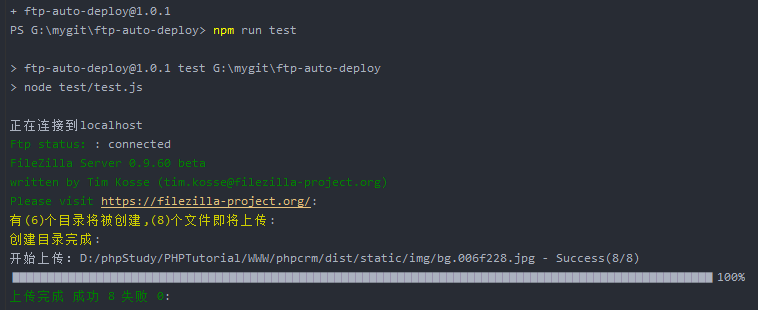
实现功能:上传指定目录的文件到ftp服务器
使用环境:nodejs
如何配置package.js可参考这里:http://www.ihtmlcss.com/archives/1126.html
依赖
- fs,
- fs-extra,
- promise-ftp,
- readline-sync,
- single-line-log
安装
|
1 |
npm install ftp-auto-deploy --save-dev |
引入文件
|
1 |
const ftpInit = require('../src/index.js'); |
上传
|
1 2 3 4 5 6 7 8 9 10 11 12 13 14 15 |
ftpInit({ user: "ftp",// 用户名 password: "123456",// 密码 host: "localhost",//主机 port:21,// 端口 encoding:'UTF8', remoteDir:'/dist',//远程根目录 localDir:'D:/phpStudy/PHPTutorial/WWW/phpcrm/dist',// 本地目录 includeFile:[],// 包含文件类型 不填则上传所有文件 exculdFile:[],// 排除指定类型的文件 exculdDir:['/static/js'],// 排除文件夹 }).then((res)=>{ // 返回对象 res.upload(); // 执行上传方法 }); |
|
1 |
npm run test |
| 属性名 | 作用 | 类型 | 必填 | 默认值 |
|:—-:|—-|:—-:|:—-:|:—-:|
|host|主机地址|String|是|-|
|port|端口号|String|是|21|
|encoding|编码|String|是|UTF8|
|user|用户名|String|是|-|
|password|密码|String|是|-|
|remoteDir|远程目录|String|是|-|
|localDir|本地目录|String|是|-|
|includeFile|包含文件后缀名,空则上传所有类型文件 eg:[‘.js’]|Array|否|[]|
|exculdFile|排除文件后缀名 eg:[‘.tmp’]|Array|否|[]|
|exculdDir|排除文件夹 eg:[‘/static/js/’]|Array|否|[]|


文章评论 暂无评论
暂无评论